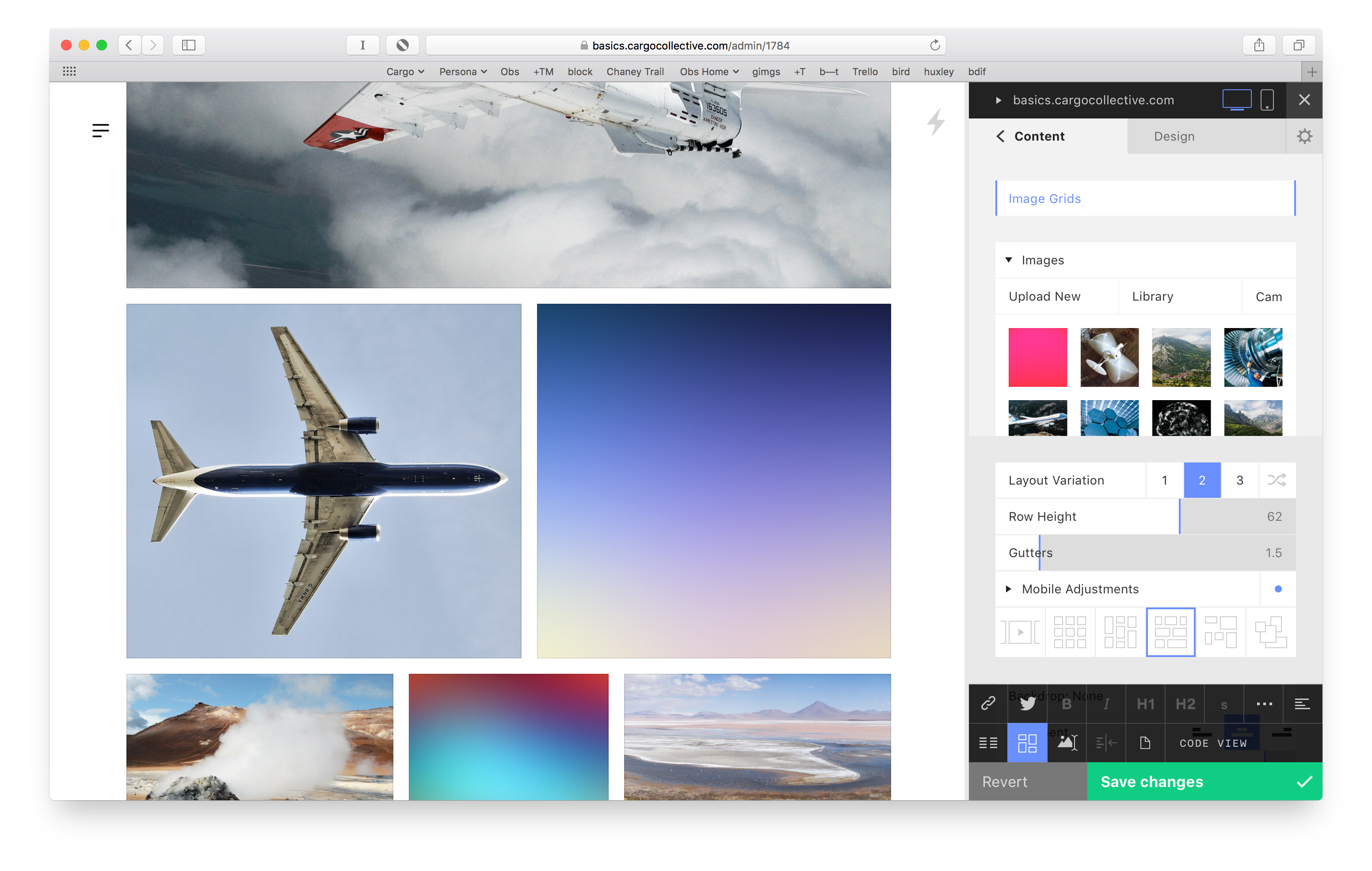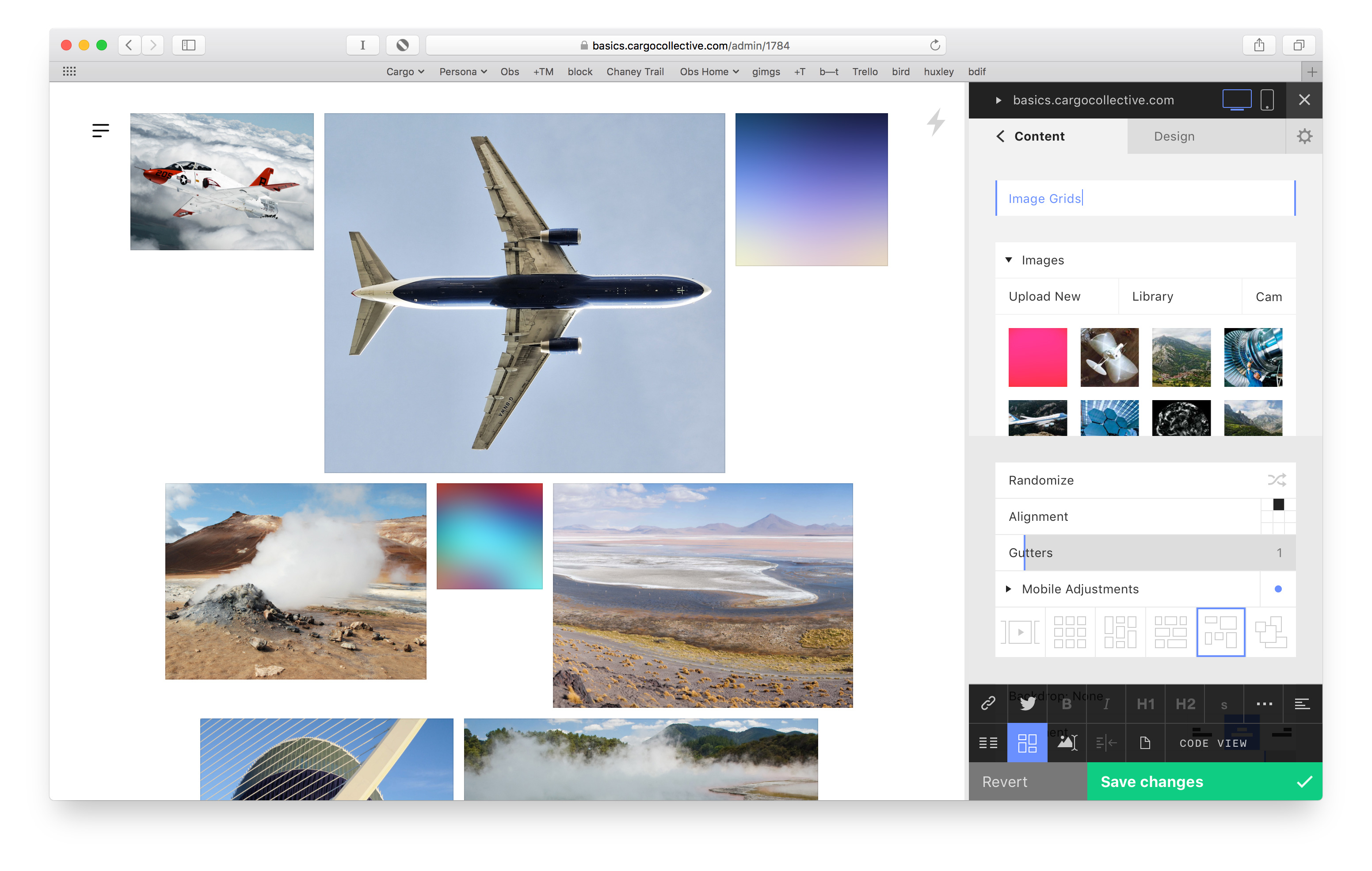6: Image Galleries
Cargo 2 Image Galleries allow you to lay out groups of images in very different ways. You can display images as a slideshow, as a thumbnail grid, or totally freeform. To use, drag and drop multiple images into a page, select them, and then click the Image Gallery icon.
The number of permutations is infinite; and you can add as many Image Galleries to a page as you want. To add image captions, select an image and click the Image Options icon.